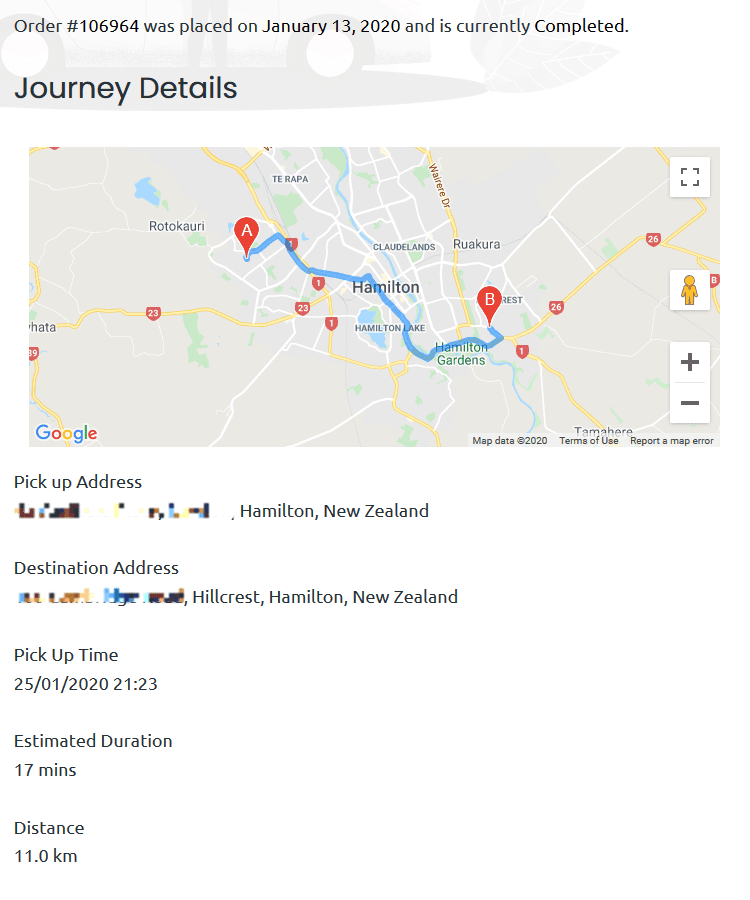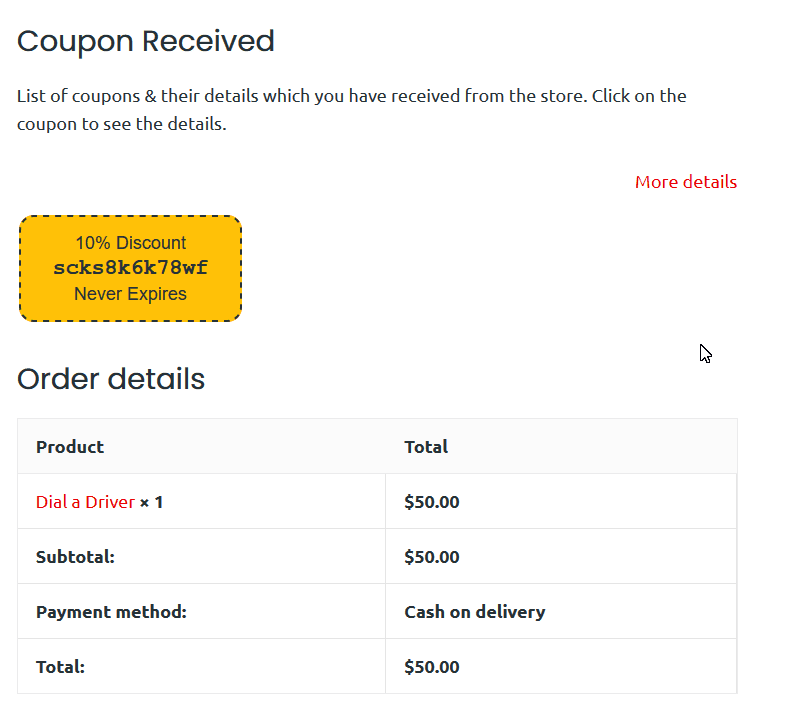You can view your booking details by logging in My Account. If you have hired our service but doesn’t have an account, you can still create an account with the email used for booking and view your details. Click here to learn how to create an account.
To view your booking details follow these instructions.
- Log in to My Account.
- Click on ‘Bookings’ from the menu. This will list all the bookings you have made with us.
- Find the booking and click on ‘View’ to see the details.
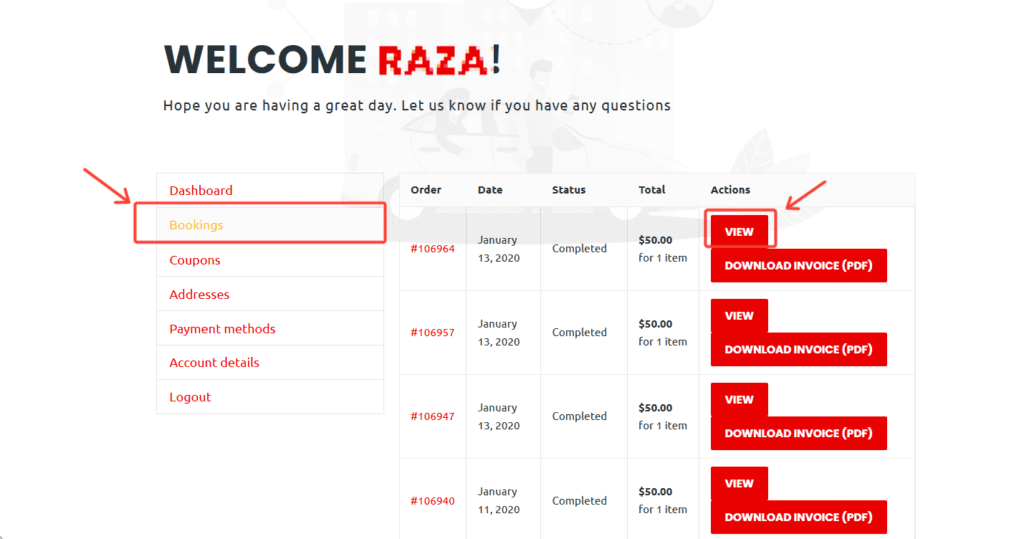
You will find the following details about your booking.
- Journey details. Pick up, Destination, Date and Time, Duration and Distance.
- Coupons: If this booking qualified for any coupons or credits.
- Order details. The pricing of the product
- Billing Address
Below are snapshots from booking details page.