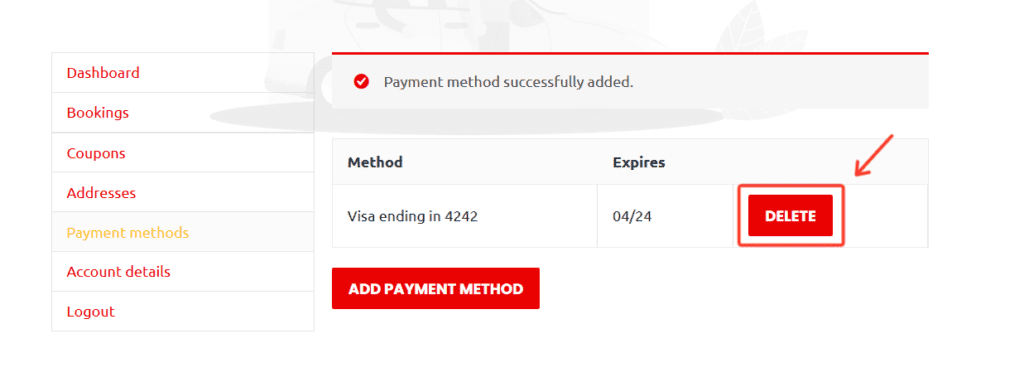My Account allows customers to add a payment method (credit/debit: Visa, Master and AMEX) for faster checkouts. Please follow the instructions below to add or remove a payment.
- Go to My Account. If you have not created an account see here.
- From the menu click on ‘Payment methods’.
- Then click ‘Add Payment Method’
- Enter your card details.
- Click Add Payment Method.
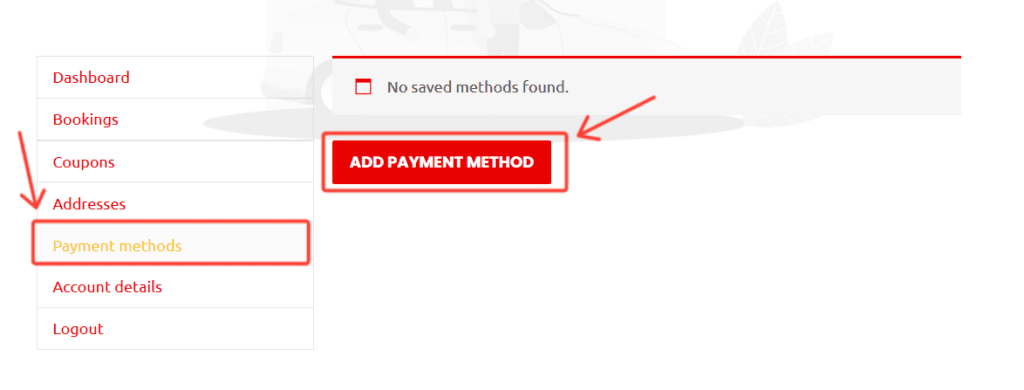
To remove a payment simply follow the above steps then click Delete.